The RedOctane X-Plorer is possibly the best guitar controller ever made, suitable for games such as Guitar Hero, Band Hero etc. I spent many hours with this controller, together with my two favorite GH games: Guitar Hero III: Legends of Rock, and GH: Metallica. So, when I found a broken RedOctane X-Plorer for ~$5 in a charity shop, I was pleasantly suprised! The guitar had three faults:
- Broken whammy
- Cut-off USB cable
- Dirty and filled with stickers

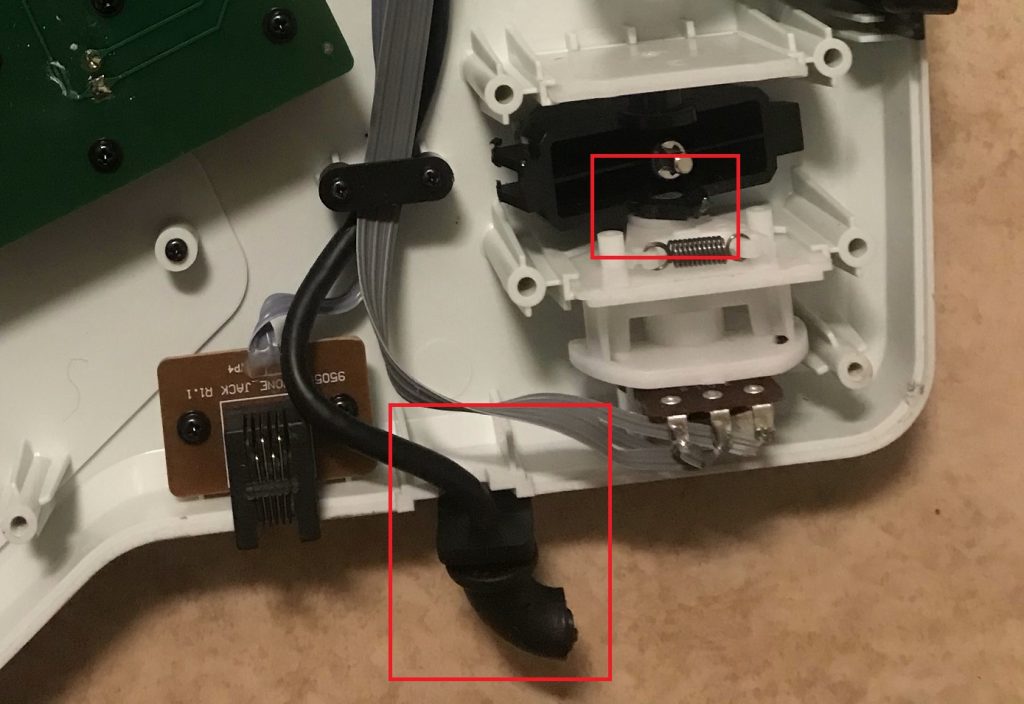
In this post, I will show how to fix these issues.
RedOctane X-Plorer disassembly
The disassembly of the RedOctane X-Plorer is rather straight forward, and I will not go into detail on how to do it here. Instead, see this site for a good guide. Basically, you remove the philips screws on the back of the housing to access the inside.
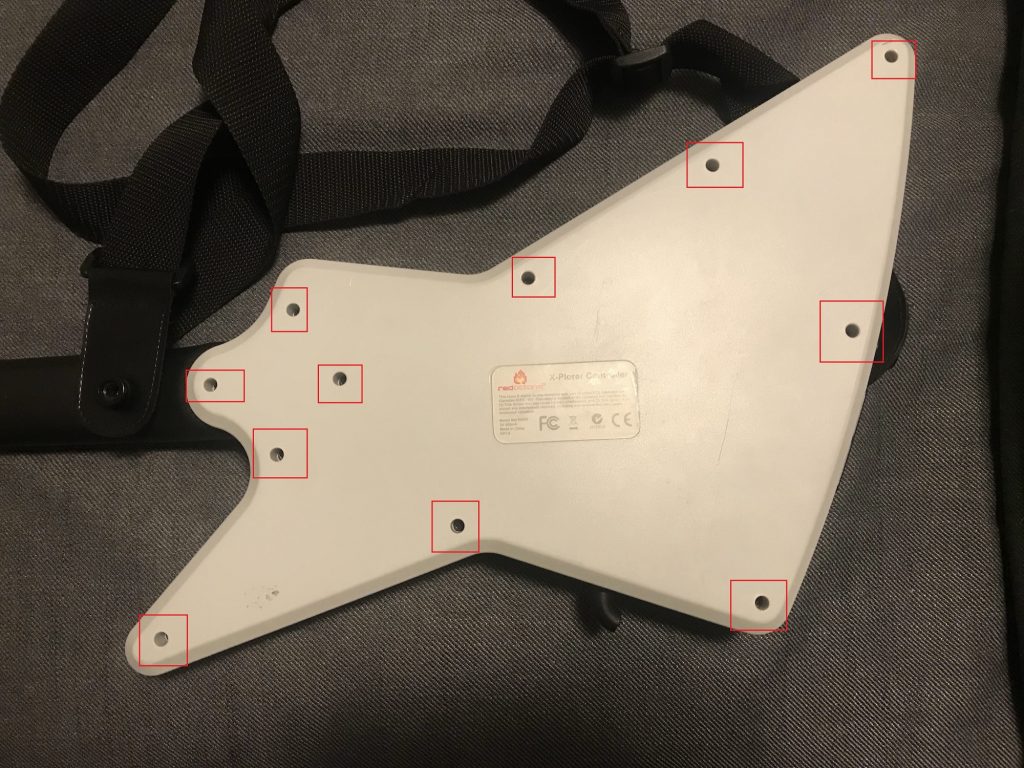
Whammy Repair
The whammy on this unit had taken a beating by its previous owner. It consists of a rather simple mechanical device connected to a potentiometer, with some spring suspension. On this particular unit, a small plastic tab was broken, which caused some glitches when you move the whammy back and forth. My repair of this plastic tab was rather rough, but functional. I took a piece of leftover plastic from a 3D-printing job, and cut it to fit. The pressure on the tab is to high to just glue it into place, hence I had to use something stronger. My choice in these cases is chemical metal. I think this substance is known as chemical welding in English. It is a bit clumsy to work with, but dries fast, and is really sturdy (I also used chemical metal when I repaired the hinges on a Compaq laptop). As seen in the picture below, I was able to re-create the broken plastic tab.
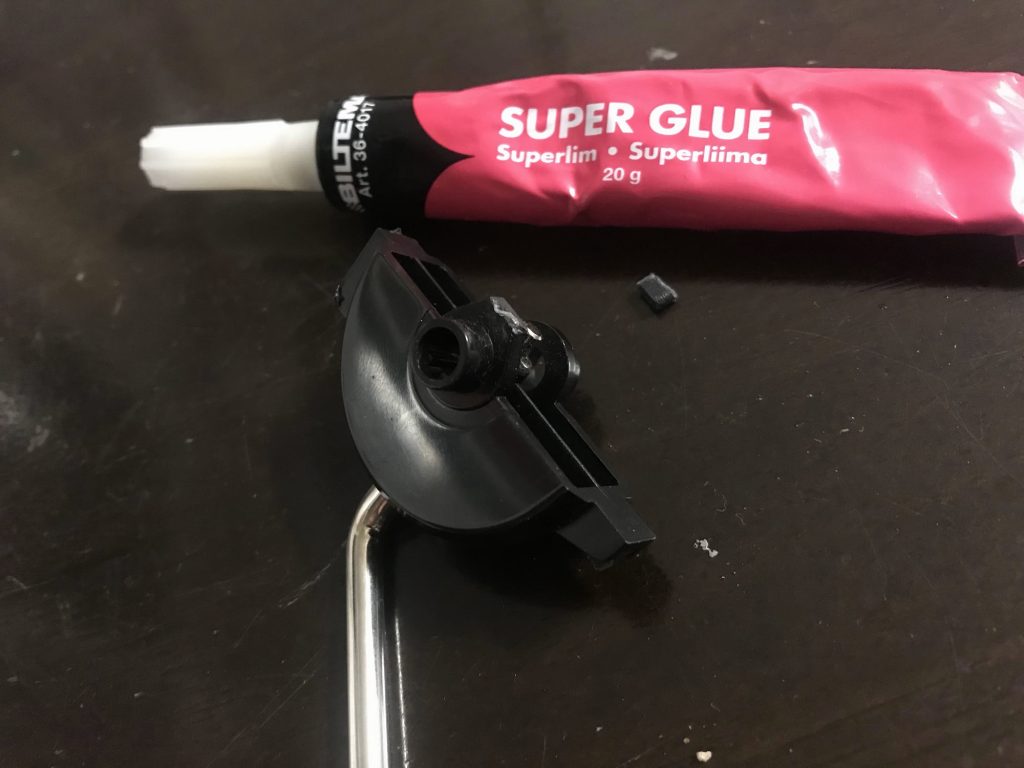



USB-cable replacement
A good think about the controllers for the Xbox 360 is that they use a regular USB cable. Hence, if a cable break, you can easily find a replacement. As shown in the image below, the USB-cable is color coded for your convenience: white, black, red, green. I simply cut the cable, and soldered it together with a spare.
This fix was a bit lazy: I used electrical tape instead of shrink tube to protect the solder job. Then, I used the original cable fix on the 360 to make sure the cable sits tight within the RedOctane X-Plorer housing. I also added a strain relief on the cable as seen in the image below. I used some superglue to fix the usb-cable within the strain relief, which is hold in place by the housing.
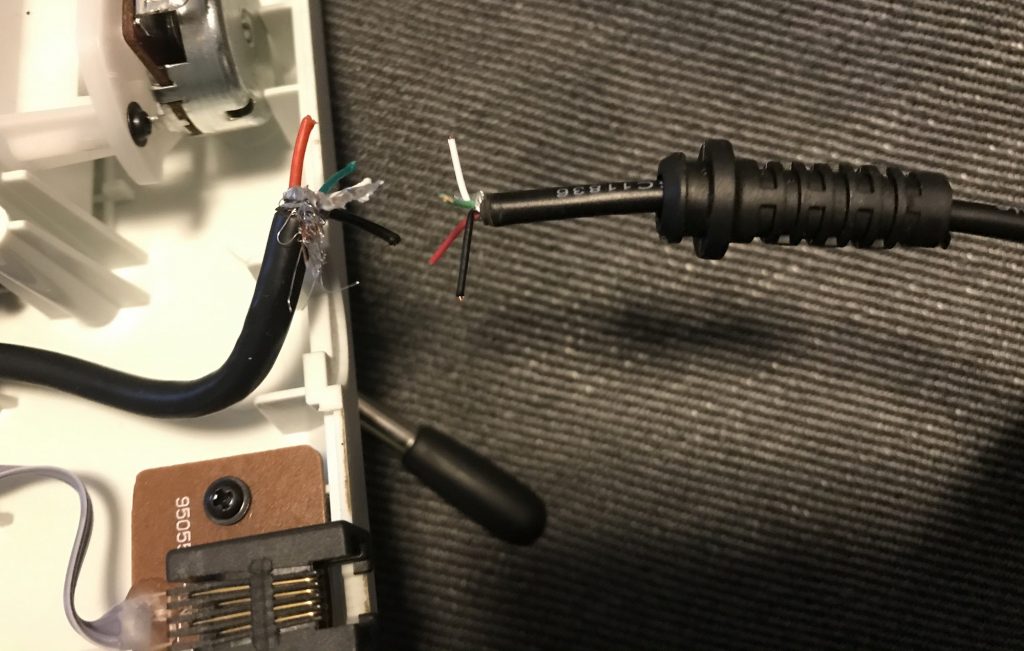

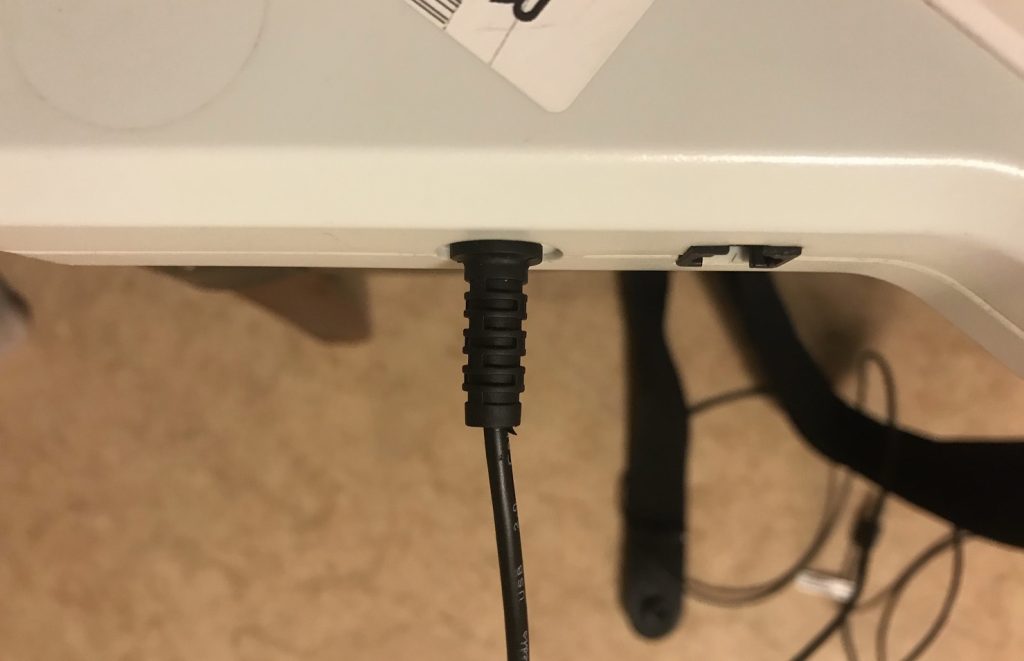
RedOctane X-Plorer cleaning
Finally, the controller went through my regular cleaning procedure:
- Soap and water.
- Isopropanol alcholol.
- Baking soda.
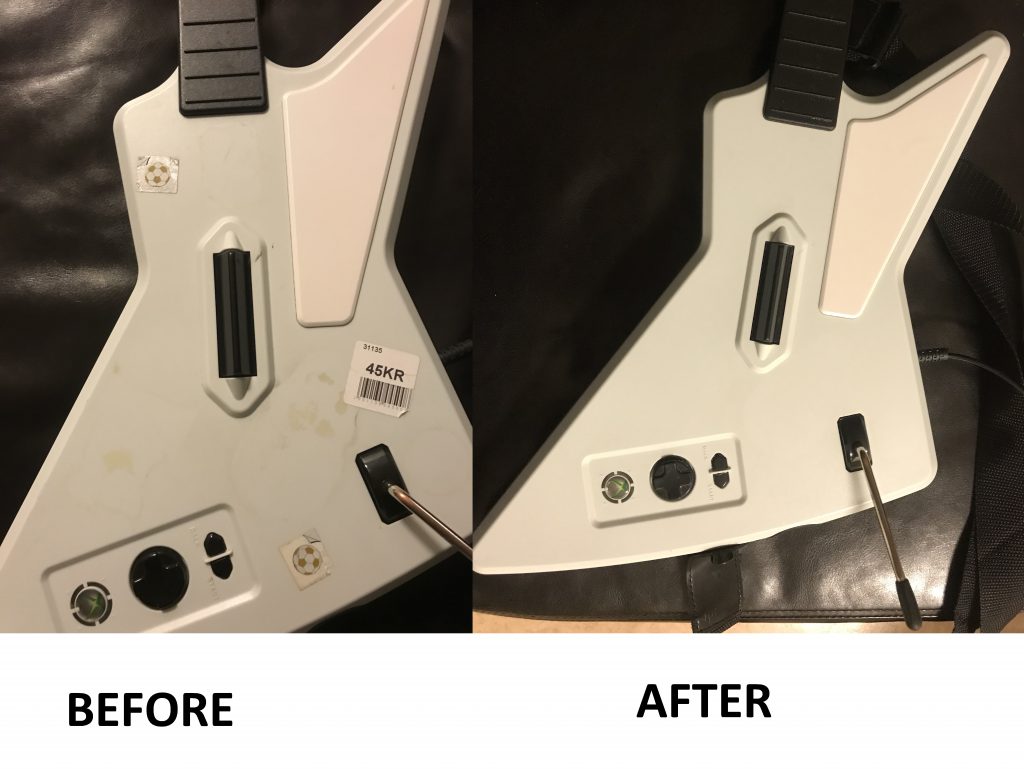
The guitar is now ready for some rock n roll!


Hello! Perfect fix! Can I ask where you found the cable and strain relief? Got one that’s angry somewhere near the relief but I can’t identify the issue, I’m not above cutting and soldering.
Thanks! I think any USB-A cable and strain relief from Amazon or AliExpress should do the trick!