This post describes how you fix screen flickering on your Nintendo DS Lite. The fix is relatively straight forward: If you experience flickering on one of your screens, you fix it by adjusting screws (potentiometers) in the battery compartment. For this procedure, all you need is a tiny Philips screwdriver.
In the example below, I am fixing flickering of the lower screen.
Step 1: Open the battery compartment.

Step 2: Turn on your unit
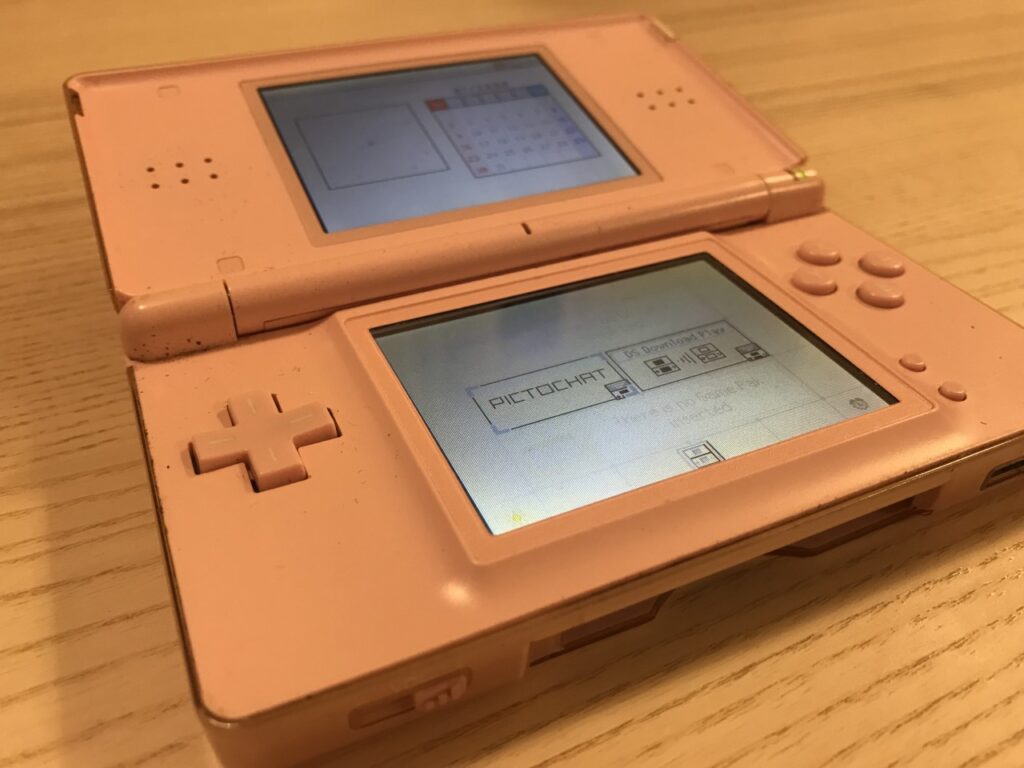
Step 3: Adjust the potentiometer

When you find a flicker-free position, close the battery compartment and enjoy your games!
